How to Choose the Right Remote Work Tools
Remote work is a great way to increase productivity and reduce overhead
office costs. However, choosing the right remote work tools and apps can be
daunting.
In this article, I'll cover four factors you must consider when choosing the
right remote work tools and a recent discovery of a cost and time-saving remote
work software that I'm sure will benefit you and your team.
Project Management Software
It's safe to say that project management software has made huge strides in
the last decade. With project management software, your team members can stay
organized and productive. You can even keep track of their progress through a
transparent and centralized project tracker.
There are several different project management software options today, but
some stand out as the best overall; what should you look for in a good project
management software? Here are four factors.
1. User-friendly interface
Project management software should be easy to use and navigate. A
user-friendly interface helps speed up, streamline your workflow, and make your
team more efficient. The tool should also be user-friendly so new hires can
jump in and start working without struggling. Finally, it should also offer an
extensive library of tools that will be useful when managing your projects.
2. Integrate with your current business process
Project management software should integrate into your existing business
processes to leverage the system's functionality. For example, if your current workflow
involves sending emails to clients or making calls to vendors, then your chosen
project management software should have an integration for those types of
actions. Choosing software that integrates easily into your system guarantees
you save time and money while keeping your team focused on completing tasks
instead of learning a new process.
3. Integration with third-party services (i.e., Dropbox, Evernote, Slack,
Skype, Zoom, etc.)
If you've been managing remote workers for some time, you will likely use
various third-party services.
For example, you might use Dropbox for file storage, Evernote for taking
notes during meetings, Skype for video conferencing, and Zoom for audio
conferences. To keep your workflow moving forward, you need to ensure that
your project management software is integrated with your services so that your
team doesn't spend their time coordinating with different platforms. One
example would be Slack integrations that allow for direct communication with
other Slack users.
4. Mobile-friendly (i.e., can be accessed on mobile devices)
If you're a busy manager, you spend most of your days on the go. If that's
the case, you want to be able to access your project management software
wherever you may be, whether it's from your computer, tablet, or phone. This
way, you don't have to carry your laptop with you everywhere, and you won't
miss out on important updates from your team.
The Cost of Remote Work
Remote work is cheaper than operating an office, but it's still expensive.
If you are new to remote work, keep an eye on the costs because they can get
very high when combined.
It's a good idea to look for all-in-one remote work software. You'll save
time and money because you won't need to install and sync software on different
platforms.
A typical remote team setup uses project management software like Trello,
ClickUp, Asana, Taskade, or Monday.
Next, the people who work on the project will also need chat software like
Slack or Zoom.
Video calling apps like Zoom and Skype will let you see friends and family
online regardless of their phone or tablet operating system.
Besides the money spent on these subscriptions for various services, remote
workers also waste time switching between them to accomplish a task.
Get an ALL-IN-ONE remote work tool.
If you're new to remote work management or thinking about saving money and
time and migrating your remote work team to an all-in-one software, let me
introduce EDWORKING.
Edworking is a remote work program that allows you to
organize projects, give tasks to team members, manage projects through
milestones, check the status of each project on a single page, arrange weekly
meetings, invite guests to remote sessions, and much more. Edworking is a browser-based
software you can use on Windows or Mac platforms and download via iOS or
Android.
Task Management
Edworking uses a Kanban-style task management system to organize, track and
complete projects for your remote teams. You can add unlimited users to your
project, assign tasks, check their progress, and manage all the tasks in one
place. Each user also has a detailed dashboard that gives you all the details
of the assigned tasks and other activities.
Communication
Remote work is founded on communication; Edworking's chat and video
call features make communicating with your team members easy. Create private
channels to communicate with individuals and groups within your organization.
You can easily send messages to team members through the messaging system. It
is also possible to broadcast messages, so everyone knows something is
happening.
File Sharing
Edworking has unlimited cloud space that can store any number of files
and folders. Files and folders are shared between team members through a
central storage location. This enables you to share documents and files and
have them appear as a separate folder in each user's workspace. This gives you
a very organized view of the content. It also allows you to see what needs to
be done next quickly.
Workspace
Edworking also features a whiteboard called "Workspace." You can
use the workspace to collaborate on projects, brainstorm ideas, and capture
progress. You can draw freehand on it or import images. The workspace supports
all popular image formats, including JPEG, PNG, GIF, and BMP. Each time you
open it, the workspace automatically saves information. What's best is that you
can turn this collaboration into a well-formatted blog.
Stories
Edworking features stories similar to what you find on social
media. Your team can share updates on the progress of their task. You can
also react to those updates and leave a comment.
Available on Android and iOS
Don't worry if you're on the go because Edworking has a native app for
Android and iOS. That means you can access your work on the go from your
smartphone. You can also add notes and files to your projects like you
would with a text editor.
How much does Edworking cost?
Edworking for free to try forever. However, you can unlock unlimited tasks,
unlimited chat and video calls, and unlimited storage space for just $12.00 per
user per month. With everything unlimited, you can add as many users to your
team as possible without worrying about the cost of a subscription getting out
of control.
If you want to try Edworking, visit their
website and register for an account.
Conclusion
If you're looking for a tool that allows you to collaborate with others,
whether they are coworkers or clients, Edworking is a great tool. This app is
designed for team collaboration, making it easy for you to start immediately.
Plus, Edworking comes with a trial version, so you can test drive the app
before you pay for it.
.png)
.png)

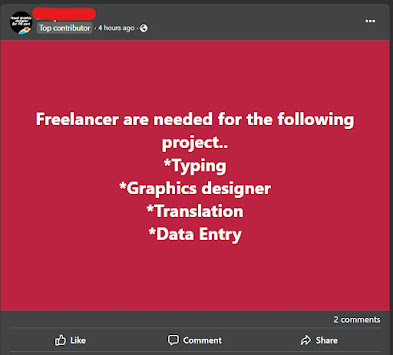
Comments
Post a Comment